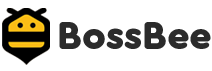No products in the cart.

The Beginner’s Guide To Logo Design
How Often Do You Think About Logos?
We might notice business logos that we think are particularly clever or unique. And we’re almost certain to notice logos that are poorly designed, or which have graphics that are badly chosen.
If you took the time to think about how many logos you actually know, though, you might be surprised. The fact is that logos are often not immediately noticeable — but they are hugely important parts of building a business or a brand.
If you’re creating a company yourself or putting together a logo for a client, there are a lot of factors to consider. What type of logo will you choose? What colors will be included? Will there be text, and what typeface will you use?
That’s before you even get into the question of scalability, uniqueness, message, and a hundred other considerations.
As a beginner, the sheer amount of elements that need to come together in order to create a logo that fits your business can be overwhelming. But don’t panic! In this step-by-step guide to creating business logos and personal logos, we’ll discuss how to put together elements to make stunning logos that are perfect for your brand.
How Do I Design a Logo
Later on in this article, we’ll discuss some more detailed steps that are specific to certain types of logos. To start with, though, let’s jump right to a step-by-step walk through of the most basic logo creation process. Whether you’re a beginner or a professional graphic designer, this eight-step guide will help you to design a logo that fits your needs.
Step One
Lay the groundwork. Any branding efforts, especially for a new company, require that you lay a foundation for the logo design. In the case of designing a custom professional logo, this will include market research, including looking at the logo designs of your competitors. It’s important that your logo does not resemble other companies. You should also fully understand the personality of your brand, so your logo can stay on message.
Step Two
Sketch out some basic ideas. This is a common practice that helps to get the creative juices flowing, so to speak. You may choose to use a computer and design software to put together some rough ideas with design software. Many designers, however, stick to good old pens, pencils, and paper for this step. Start scribbling and sketching, and fill the entire paper with ideas. It’s basically a “creativity rush” that may lead to more inspiration than you expect. If the first page doesn’t yield any ideas that you want to pursue, sketch another page. If the ideas seem to dry up and you can’t come up with anything else, go back to your groundwork for logo inspiration.
Step Three
Select some possibilities. By the time you’ve filled one, two, three, or even more pages with potential ideas, it’s time to look back through them and select a few that seem promising. It’s not unusual to feel a strong attachment to one or more ideas as you’re sketching. These are good candidates for designing your logo concepts later on.
Step Four
Use your tools of choice to develop your idea. There are a number of ways to design a logo. You can put your ideas together in a creative brief and hand it over to professionals to develop a final draft for you. However, if you’re the “design my own logo” type, then you will want to decide on a logo design software that you feel comfortable using. You can use paid software, such as Adobe Illustrator. Free, open-source software is available, too, like Inkscape and Gravit Designer. And, of course, there are assistive design resources, like bossbee.net. As you work your potential ideas into first drafts, choose the one which fits your needs best to focus on.
Step Five
Refine and edit your first draft. A commonly-repeated piece of advice from graphic designers is to not get too attached to your very first draft. Keep developing it and refining it, resisting the urge to settle. Your early design might be a workable logo, but you could be only a few tweaks away from a truly beautiful logo.
Step Six
Get feedback on the design. It’s always a good idea to ask for feedback. You could turn to trusted friends, other designers that you network with, or even some of your clients and customers. Ask specific questions, such as what message they think the logo sends, whether it fits the overall image of your brand, and if the logo is memorable and unique.
Step Seven
Look back at your groundwork and make sure your final design meets your criteria. Those criteria include memorability, scalability, uniqueness, the accuracy of the message, and other factors that are more personal to your business. Before you decide on a final logo, make sure it measures up.
Step Eight
Final tweaks and changes. Before you launch your new, stunning logo, put the final finishing touches on it.
#logo #logodesigner #logotype #logodesigning #graphicdesign #graphicdesigner #graphics #learnerdash #bossbee #magixhouse #tips #tipsandtricks